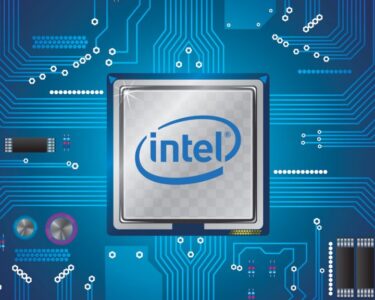Google has announced a new Shop tab for its Android TV OS. The new tab will make it easier for users to find and purchase movies and TV shows to watch on their Android TV devices.
The Shop tab will be located in the top navigation bar of Android TV, between the Home and Discover tabs. It will feature a carousel of featured movies and TV shows, as well as a search bar for users to find specific titles. Users will also be able to browse movies and TV shows by genre, release date, and other criteria.
Once a user has found a title they want to watch, they can purchase or rent it directly from the Shop tab. Purchased titles will be added to the user’s library, which can be accessed from the Shop tab or the My Apps & Games section of Android TV.
The Shop tab is currently rolling out to Android TV devices in the US. It will be available in more countries in the coming weeks.
In addition to the Shop tab, Google is also making a few other changes to Android TV. The company is adding a new “What to Watch” row to the Home screen, which will recommend movies and TV shows based on the user’s viewing history. Google is also making it easier for users to find and cast content from their mobile devices to their Android TV devices.
The new Shop tab and other changes are part of Google’s efforts to make Android TV a more user-friendly platform for watching movies and TV shows. The company is also hoping to compete with other streaming platforms, such as Netflix and Amazon Prime Video.
Here are some of the key features of the new Shop tab:
- It makes it easy to find and purchase movies and TV shows to watch on your Android TV device.
- It features a carousel of featured movies and TV shows, as well as a search bar for users to find specific titles.
- Users can browse movies and TV shows by genre, release date, and other criteria.
- Purchased titles are added to the user’s library, which can be accessed from the Shop tab or the My Apps & Games section of Android TV.
- The Shop tab is currently rolling out to Android TV devices in the US. It will be available in more countries in the coming weeks.
If you have an Android TV device, you can expect to see the new Shop tab in the coming weeks. Once it’s available, be sure to check it out and see how it can make it easier for you to find and watch movies and TV shows on your device.