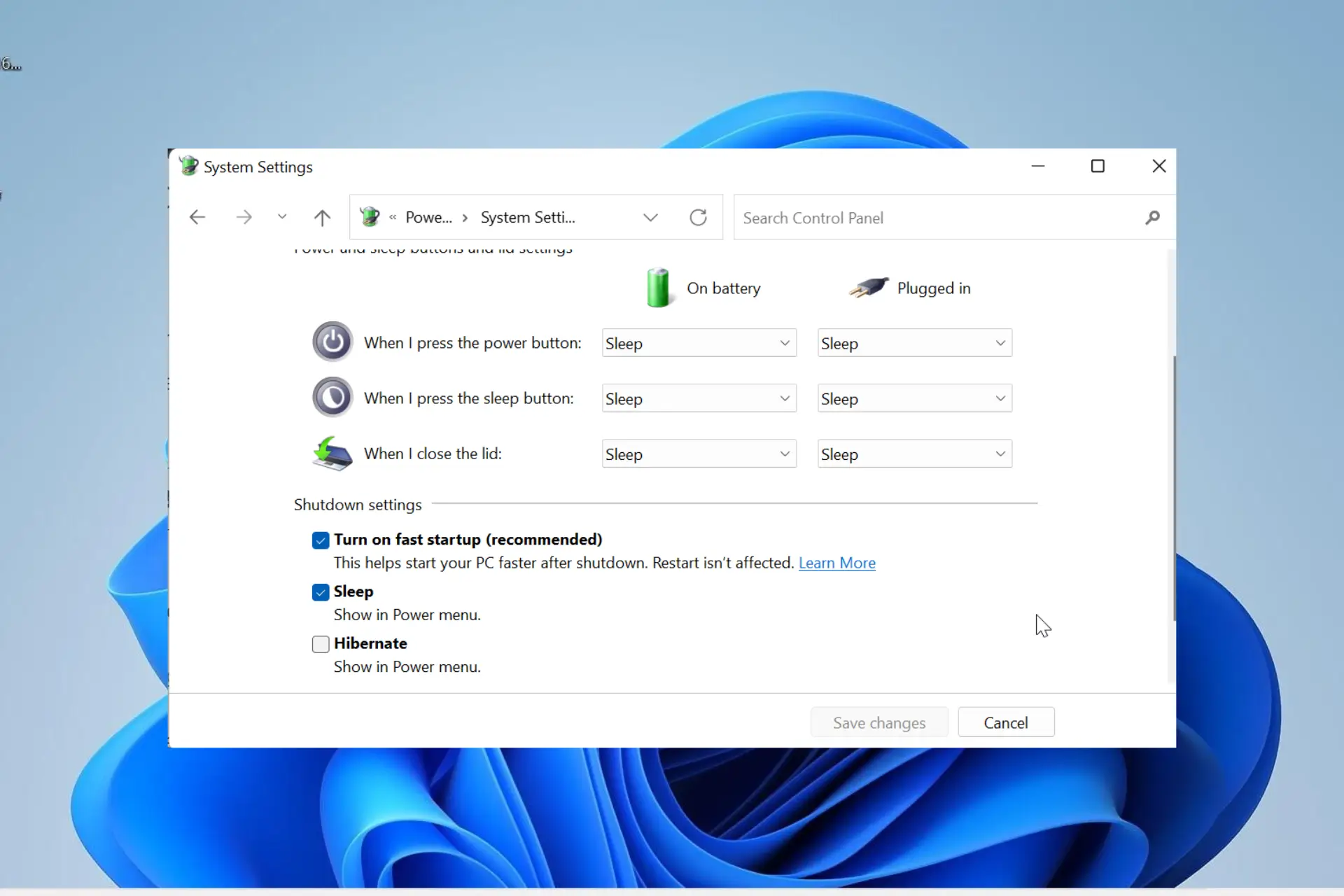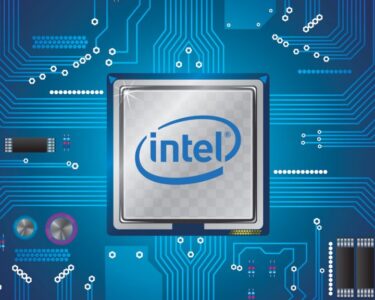If you’re noticing sluggishness and slow response times on your aging Windows PC, a simple setting adjustment might offer some relief. Disabling the “fast startup” feature can surprisingly improve the overall performance of older computers by Microsoft.
What is Fast Startup?
Fast startup is a power management setting introduced in Windows 8 that aims to speed up the boot process by saving the system state to a hibernation file instead of fully shutting down. This allows the computer to resume from a sleep-like state much faster than a traditional cold boot.
Why Disable Fast Startup on Older PCs?
While convenient for newer systems, fast startup can sometimes cause performance issues on older hardware. Here’s why:
- Resource Consumption: The hibernation file created by fast startup can consume a significant amount of storage space, impacting system performance on PCs with limited storage.
- Driver Conflicts: Residual data from the previous session can lead to driver conflicts, causing slowdowns and instability.
- Incomplete Shutdown: Fast startup doesn’t fully shut down the system, preventing certain hardware components from completely resetting and potentially leading to performance issues.