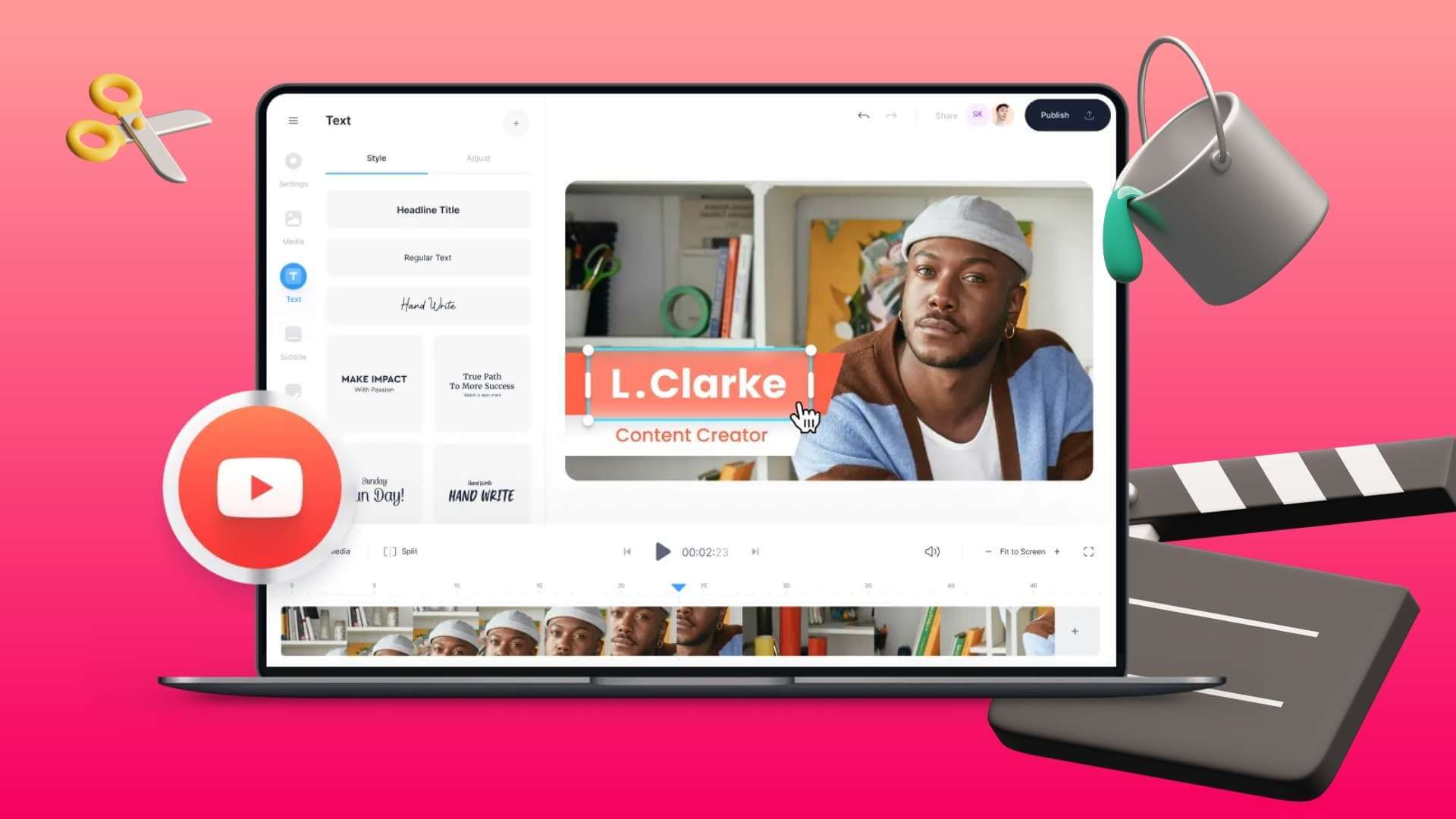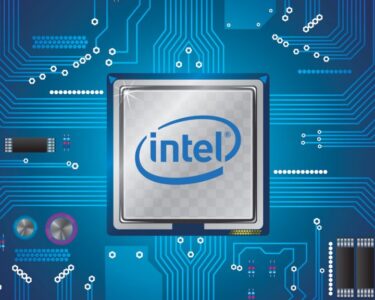Craving to share that hilarious cat video or epic gaming moment from YouTube as a GIF? Look no further! Here are three fantastic free tools that let you quickly and easily transform YouTube clips into bite-sized, shareable GIFs:
1. GIPHY: The king of GIFs, GIPHY offers a user-friendly interface and vast library of existing content. But did you know it also lets you create GIFs from YouTube? Simply paste the video URL, adjust the start and end points, add captions, and voila! Your GIF is ready to spread laughter or awe.
Pros:
- Easy to use and understand
- Wide range of editing options (captions, filters, effects)
- Large community for sharing and discovering GIFs
Cons:
- Requires creating a free account
- Limited GIF length (15 seconds)
2. GifRun: For speed and simplicity, GifRun is your champion. Paste the YouTube URL, set the duration, and click “Create GIF.” That’s it! Your GIF is downloaded instantly, perfect for those impatient moments.
Pros:
- Super fast and straightforward
- No registration required
- Multiple download options (different sizes and qualities)
Cons:
- Limited editing features (no captions, filters)
- Maximum GIF length can vary depending on video source
3. GIFit: Chrome users, rejoice! This browser extension seamlessly integrates with YouTube, allowing you to create GIFs directly from the video page. Just choose the start and end points, and GIFit does the rest. Share your creation directly to social media platforms or download it for later use.
Pros:
- Convenient one-click access from YouTube
- Integrates with social media sharing
- Offers multiple download options
Cons:
- Only available for Chrome browsers
- Limited editing features (compared to GIPHY)
Remember: Before creating GIFs, ensure you have the necessary rights to use the YouTube content. Always credit the original creator when sharing